Rarely there is a problem with some secure web portals while using the proxy from the Web Protection of the Sophos UTM. It appears mostly while uploading big files:
You can see this output also in the log file as a blocked web request:
2013:11:12-10:02:50 astaro-2 httpproxy[6490]: id=”0002″ severity=”info” sys=”SecureWeb” sub=”http” name=”web request blocked” action=”block” method=”GET” srcip=”xx.xx.xx.xx” dstip=”xx.xx.xx.xx” user=”xxx” statuscode=”504″ cached=”0″ profile=”xxx” filteraction=”xxx” size=”2988″ request=”0xff924a8″ url=”http://admin.xxxxxxxxxx.de/index.php?key=MVxfaX4NMpFyJI3N5xaYmY………..” exceptions=”” error=”Timeout while reading response from Server”
Login via SSH/PuTTY to your Sophos UTM device with loginuser and change with “su -” to root environmant.
The default response timeout value of the proxy is 60 seconds, you can check it with this command via shell:
cc get http response_timeout
use this command to set the timeout value to 180 seconds:
cc set http response_timeout 180
to reset back the value, type
cc reset http response_timeout
after changing the value, please restart the web proxy daemon with
/var/mdw/scripts/httpproxy restart
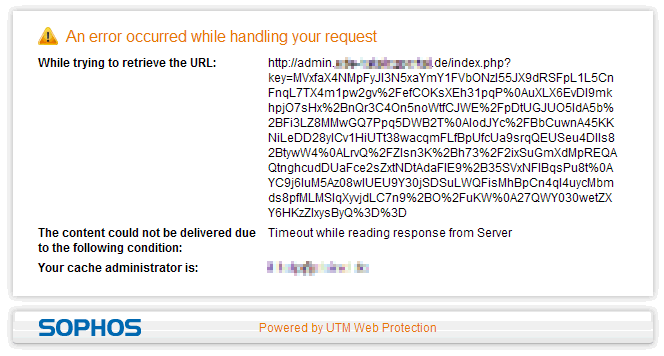









4 Responses
Hi Michel,
thank you, but without “su”, you will get a “permission denied” error.
loginuser@utm:/home/login > cc set http response_timeout 180
-bash: /usr/local/bin/confd-client.plx: Permission denied
loginuser@utm:/home/login > su
Password:
utm:/home/login # cc set http response_timeout 180
1
utm:/home/login #
Increasing Timeout Value has also fixed my problems with updating wordpress plugins.
Regards, Frank
Thank you Frank! I will mention this in the post! But don’t forget to do it with “su -“, keep in mind:
The hyphen has two effects:
1) switches from the current directory to the home directory of the new user (e.g., to /root in the case of the root user) by logging in as that user
2) changes the environmental variables to those of the new user as dictated by their ~/.bashrc. That is, if the first argument to su is a hyphen, the current directory and environment will be changed to what would be expected if the new user had actually logged on to a new session (rather than just taking over an existing session).
(https://wiki.archlinux.org/index.php/Su)
Ah maybe…but it depends. :-) to execute just a single command you don’t Need to Change the home Folder or vars. if you execute scripts you should use “su -“. Do you know why “sudo” isn’t working?
Greets, Frank
how to update value inside a data structure . eg ; cc set smtp profiles[0] status 1