Hello guys!
I tried to install the Sophos XG on the ZOTAC ZBOX MI549 but the OS can’t find the realtek network card so I decided to install an ESXi server to the hardware to run Sophos XG in a virtual machine. I installed the vmware ESXi 6.7 (VMware-VMvisor-Installer-6.7.0-8169922.x86_64.iso) image (use Rufus for ISO copy to your USB stick). After the initial IP configuration I saw also only one network adapter, so I had to install the realtek driver manually. At first, activate SSH to connect via PuTTY:
now connect to your ESXi server via SSH (be sure you have configured a working gateway and DNS server to connect to the internet) and check your network cards:
[root@localhost:~] lspci -v | grep "Class 0200" -B 1 0000:00:1f.6 Ethernet controller Network controller: Intel Corporation Ethernet Connection I219-LM [vmnic0] Class 0200: 8086:156f -- 0000:6c:00.0 Ethernet controller Network controller: Realtek Semiconductor Co., Ltd. RTL8111/8168/8411 PCI Express Gigabit Ethernet Controller Class 0200: 10ec:8168
as you can see, both adapters are visible to the system, but the drivers for the vendor ID 10ec:8168 are not available. You can also search for hardware compatibility at the VMware Compatibility Guide (select the filter “IO Devices”). In my case, I can use these commands to download the drivers from a specific source:
esxcli software acceptance set --level=CommunitySupported esxcli network firewall ruleset set -e true -r httpClient esxcli network firewall ruleset set -e true -r dns esxcli software vib install -d https://vibsdepot.v-front.de -n net55-r8168
the driver download and installation was successfull:
Installation Result
Message: The update completed successfully, but the system needs to be rebooted for the changes to be effective.
Reboot Required: true
VIBs Installed: Realtek_bootbank_net55-r8168_8.045a-napi
VIBs Removed:
type in “reboot” to restart your ESXi server. After the reboot, I could saw both network adapters!
Happy Weekend! :)
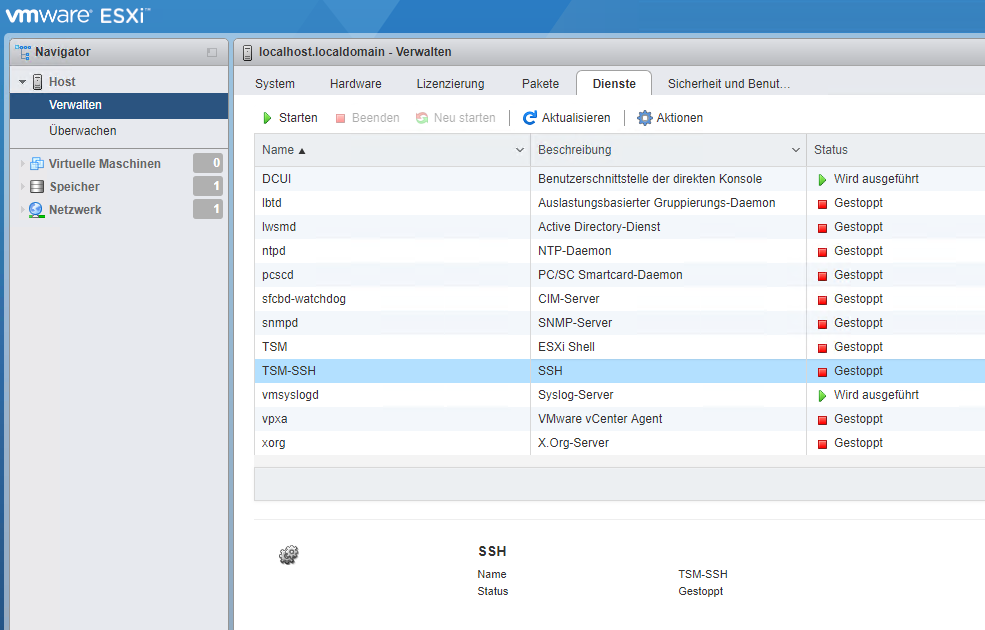
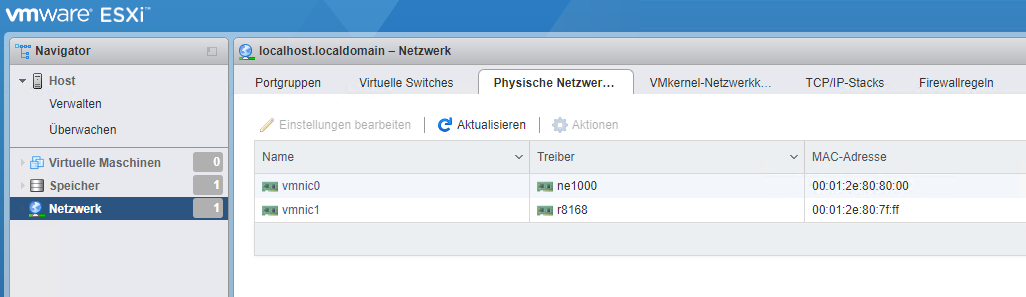









12 Responses
thank you
Doesn’t work… any suggestion?
Hi Ludufre, did you get any error message?
[root@localhost:~] esxcli software vib install -d https://vibsdepot.v-front.de -n net55-r8168
[DependencyError]
VIB Realtek_bootbank_net55-r8168_8.045a-napi requires com.vmware.driverAPI-9.2.2.0, but the requirement cannot be satisfied within the ImageProfile.
VIB Realtek_bootbank_net55-r8168_8.045a-napi requires vmkapi_2_2_0_0, but the requirement cannot be satisfied within the ImageProfile.
Please refer to the log file for more details.
Top!
Thanks a lot! Worked like a charm.
Doesn’t work…
[root@localhost:~] esxcli software vib install -d https://vibsdepot.v-front.de -n net55-r8168
Installation Result
Message: Host is not changed.
Reboot Required: false
VIBs Installed:
VIBs Removed:
VIBs Skipped: Realtek_bootbank_net55-r8168_8.045a-napi
[root@localhost:~] esxcli software vib list | grep 8168
net55-r8168 8.045a-napi Realtek CommunitySupported 2020-02-08
any suggestion?
VIB Realtek_bootbank_net55-r8168_8.045a-napi requires vmkapi_2_2_0_0
VIB Realtek_bootbank_net55-r8168_8.045a-napi requires com.vmware.driverAPI-9.2.2.0
Obrigado, ajudou um cara do outro lado do oceano. No interior da Bahia no Brasil.
Awesome.
I know this is old, but it took me WAY TOO LONG to find the solution and this thread helped… Thanks
I found the Realtek 8125 2.5GBe driver here
https://pan.chiphello.com:40272/?dir=/%E9%A9%B1%E5%8A%A8/RTL8125
– Login to vSphere Web UI
– From the left hand side under ‘Navigator’
– Select ‘Host’
– Click ‘Actions’ from the top menu then ‘Services’ >> ‘Enable Secure Shell (SSH)’
– Copy the .vib file to a datastore
– SSH into the ESXi server
– Open CMD
– ‘SSH root@~IP ADDRESS~’
– it will then ask for your root password, type it in
– Run these commands, be sure you have configured a working gateway and DNS server to connect to the internet
– `esxcli software acceptance set –level=CommunitySupported`
– `esxcli network firewall ruleset set -e true -r httpClient`
– `esxcli network firewall ruleset set -e true -r dns`
– Now Install the driver
– `esxcli software vib install -v /vmfs/volumes/datastore2/…/net-r8125-9.006.04-1.vib`
– It should come back with something like:
– Installation Result
– Message: The update completed successfully, but the system needs to be rebooted for the changes to be effective.
– Reboot Required: true
– VIBs Installed: net-r8125-9.006.04-1
– VIBs Removed:
Reboot ESXi and job done ;)