Cisco AP licensing on wireless lan controller was always a little bit “messy”. You need to add AP-adder licenses to your current license by activating a PAK (Product activation key) on cisco.com with your Cisco CCO ID, downloaded the lic file and upload it to your controller AND (!) restarting the whole machine. The last days, I installed a Cisco 5520 HA WLC cluster to one of my customer and was always asking the Cisco support where I can find the PAK. After several mails, I found out, that Cisco is going a new way to license the access points on WLCs. You now buy Cisco “Right to Use” (RTU) Licenses and just configure the AP license count at “Management / Software Activation / Licenses”:
You can read more information about it here. There is also the possibility to add this via CLI:
show license summary
license add ap-count (1-200)
and you don’t need to restart your WLC :) thanks Cisco… finally!
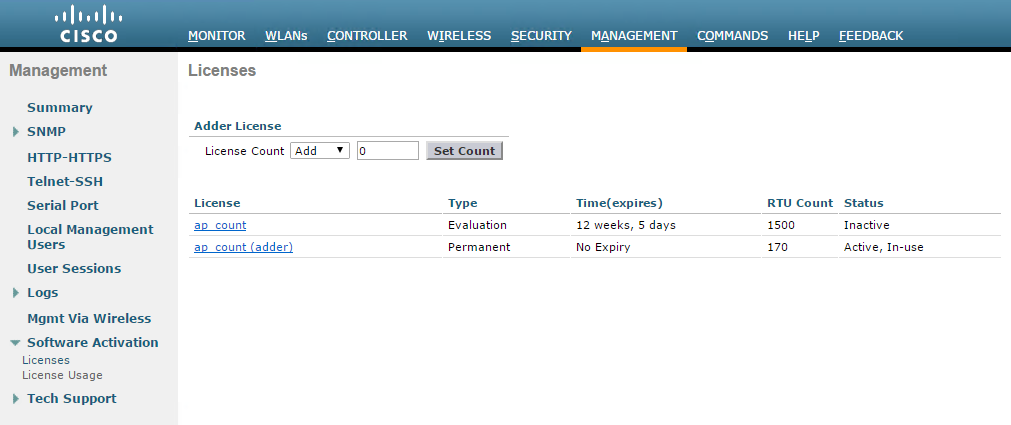









3 Responses
Is there a price difference between the old and new licenses? And you can now increase the licensing without paying? How will Cisco handle these situations?
Hi Christian,
yes technically you can add licenses without paying. In case of a license audit from Cisco, you need to show the bought AP adder licenses.
Got it. Thanks.