I always thought, that the command line of the Comware OS based 1910/1920 switches are limited because they are “cheap”. But I found out to enable the full CLI to configure the devices like a 5000-series Switch.
You can enable the full CLI with the following command:
<HP 1920G Switch>_cmdline-mode on All commands can be displayed and executed. Continue? [Y/N]y Please input password:********************** Warning: Now you enter an all-command mode for developer's testing, some commands may affect operation by wrong use, please carefully use it with our engineer's direction.
the password to enable this:
Jinhua1920unauthorized
or
512900
Hewlett-Packard… really??? (Jinhua is a prefecture-level city in central Zhejiang province in eastern China). You can now (finally) configure your switch with the known comware-commands:
You need to enable the advanced CLI mode on every Telnet/SSH-session. I’m very happy that I discovered this. I hope it helps you a lot!
Have a nice and sunny weekend! :)
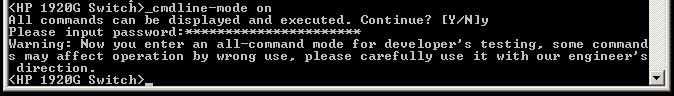










4 Responses
Another Password for 1910 Switches could be 512900.
I used this in some Switches.
how can i change that password? or is it allowed to change it? Thanks!
No you can’t change it, it’s hard-coded.