One of my customers has several attached branch offices connected via MPLS. Branch Office UK is using the webproxy from the german location (central ASG cluster). They had problems using www.google.co.uk or other websites with geo-IP-filters so we need a the usage of parent proxies based on some URLs. To do this, just use web filtering profiles as in the following example:
- First add a parent proxy and define the URLs which will be routed to this proxy. You can find free proxy servers by searching at Google or here.
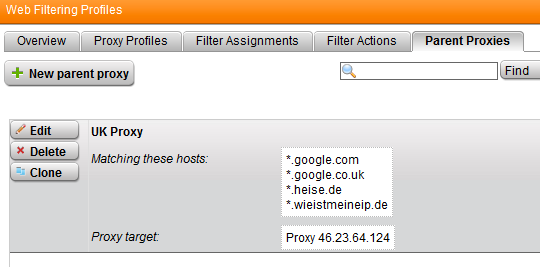
- Configure a filter action and select your configured parent proxy.

- Add a new filter assignment and associate it to you filter action.
- Create a new proxy profile, select the source network (in our example UK) and choose the right filter assignment. I always select “Block all” as the fallback action because the customer is using AD SSO for authentication, so no auth no web access :)









