Some of my customers have problems uploading big files via WebAdmin to update to the newest version. For myself I always download the files directly via shell to the update-folder like this:
Activate shell access and configure a root and a loginuser password:
after this u can use PuTTY to connect to your UTM via loginuser (root has no direct access via SSH). Now you can change to user “root” by typing in “su -“. Please use the minus character after “su” because than you have a complete new login, variables will be set to root-user and the profile will be loaded.
Now change to the update folder and download the specific gpg update file to this folder
utm:/root # cd ../var/up2date/sys
utm:/root # wget ftp://ftp.astaro.de/UTM/v9/up2date/u2d-sys-9.005015-006005.tgz.gpg
the download process will be started and looks like this:
utm:/var/up2date/sys # wget ftp://ftp.astaro.de/UTM/v9/up2date/u2d-sys-9.005015-006005.tgz.gpg
–2013-04-26 08:47:41– ftp://ftp.astaro.de/UTM/v9/up2date/u2d-sys-9.005015-006005.tgz.gpg
=> `u2d-sys-9.005015-006005.tgz.gpg’
Resolving ftp.astaro.de… 79.125.108.166
Connecting to ftp.astaro.de|79.125.108.166|:21… connected.
Logging in as anonymous … Logged in!
==> SYST … done. ==> PWD … done.
==> TYPE I … done. ==> CWD /UTM/v9/up2date … done.
==> SIZE u2d-sys-9.005015-006005.tgz.gpg … 90808331
==> PASV … done. ==> RETR u2d-sys-9.005015-006005.tgz.gpg … done.
Length: 90808331 (87M)100%[============================================>] 90,808,331 1.90M/s in 46s
2013-04-26 08:48:28 (1.87 MB/s) – `u2d-sys-9.005015-006005.tgz.gpg’ saved [90808331]
to extract the container type in
auisys.plx –showdesc
that command will extract the container and will show you the installation possibility at the WebAdmin and you will also get a mail that a new update is available for installation. With “auisys.plx –help” you will see additional options like simulation or debuglevel.
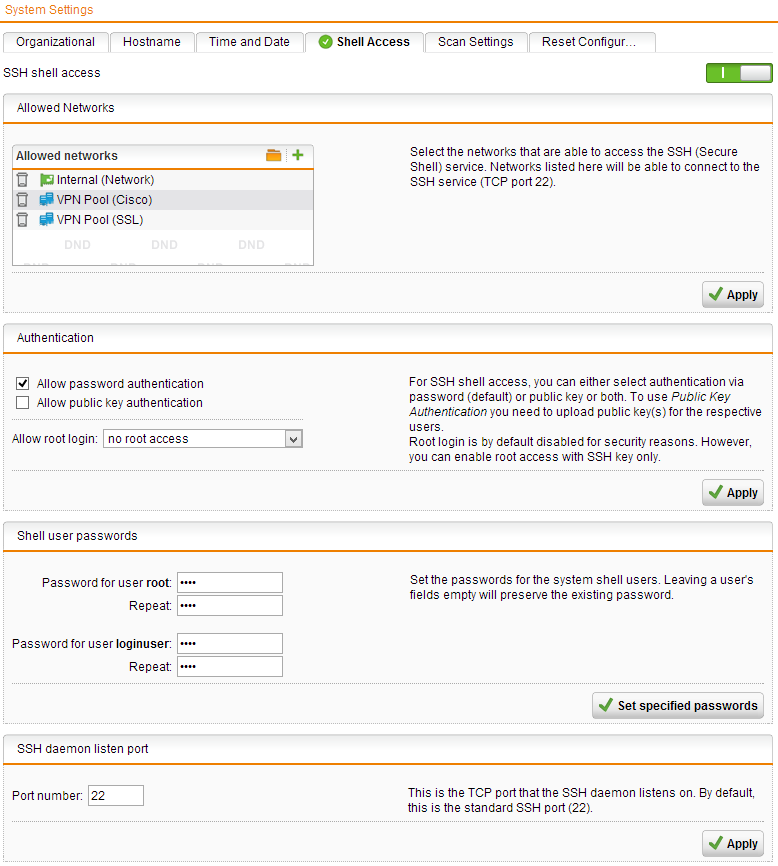









2 Responses
Hi Michel,
could i install the update directly via shell, without webadmin?
Greetz, Frank
Yes, just type auisys.plx in the shell.