Today I had a curious problem with a fresh installed Sophos UTM HA system. One UTM serial number was listed as “MISSING” at the dashboard:
to fix this, I needed to edit the same file on both UTM devices this way:
- Login to shell with PuTTY via “loginuser”
- Change to root with “su -“
- Change to the second device with “ha_utils ssh” and repeat the steps 1-2
- Edit the asg file: vi /etc/asg
- Change the word “MISSING” with pressing “i” to edit the file and type in the correct serial number located at the bottom site of your device
- Press ESC than type in “:w” and “:q” to save the file
- Edit the specific device file (in my case device two): vi /etc/ha/asg_2 and repeat steps 5-6
- Logout from the slave device (type in “exit” to times)
- You are now on the master device again, edit also the same file (/etc/ha/asg_2) like in step 7
- Logout with “exit” and check your dashboard at the WebAdmin
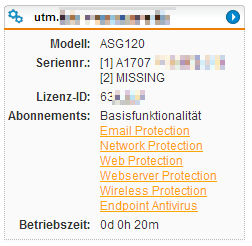









One Response
I’ve been seeing this as well with the newer units. Thanks for the tip. I’ll have to do this one two SG230’s that have the same issue.