Also getting mails from your UTM regardig “INFO-141] Http proxy not running – restarted”? The problem exists since today and the reason is a broken pattern update for application control. Deactivate your Application Control since the new pattern update will be released. I would suggest to activate it again on Wednesday.
Advisory: Sophos UTM: HTTPProxy coredumps after Appctrl update: https://community.sophos.com/kb/en-us/127257
/update: Delete also the coredumps with this command in the shell:
rm /var/storage/cores/httpproxy*
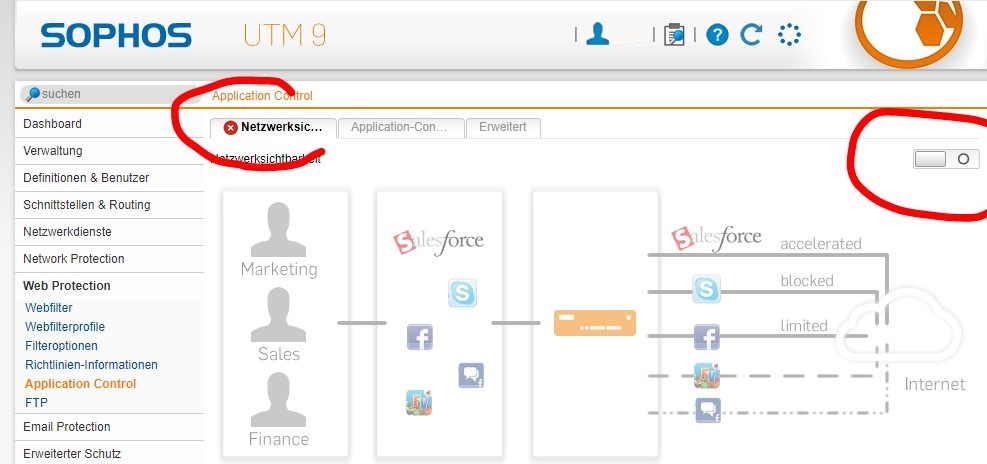









12 Responses
THX we have the problem at all three site offices since this weekend
Thank you for the post.
But it was to late, out utm has the update and the problem is still ongoing. sophos has no solution at this moment.
Did you turn off App Control and deleted the core dumps? Maybe you can restart the httpproxy daemon after this.
Hello Michel, I will try this. But is it normal that we get http-proxy authentication windows at the users browser? And the login will not work (AD SSO).
How can i restart the httpproxy? /var/mdw/scripts/httpproxy restart doesn’t work.
Do you have Problems with AD SSO? Did you install 9.5? There is a Problem with AD group Connections. Just deactivate AD SSO and delete the users/groups from the Proxy Profile. Sophos will release an update at the end of this month.
DIt jou a rejoin?
-Authentication Services -> Singel Sign-on.
That was the solution to this problem for us.
Yes, i did a rejoin, after this at the most clients the message is gone. But on some computers, everytime the users open a browser window, he gets instantly locked on active directory. After this, i have deleted the VMs an deployed new one, then the problem is gone.
but a new problem is, if I reboot the UTM HA-cluster, we get again the proxy-auth windows. so i have to do again a domainrejoin, and the problem is gone.
Yeah that’s a workaround for this. Update is coming end of August.
Hello Michel,
The update for what? if i look at .. https://community.sophos.com/kb/en-us/127257
Sophos says that the problem is resolved?
PS:
Nice blog very helpfull thanks
I was talking about AD SSO group problems within HTTP proxy, it’s another current problem in 9.502 :)