Last week I installed Windows 8 RTM x64 on my notebook. Everything worked fine except Cisco VPN Client. I always get the message “Reason 442: Failed to enable Virtual Adapter”:
So i tried several things. Reinstall, Configuring fixed IP address, restart several times the service and then realized that the search of the adapter runs into a timeout. Renaming the network connection doesn’t work so I found a corrupt entry in the registry at HKEY_LOCAL_MACHINE\SYSTEM\CurrentControlSet\Services\CVirtA there you will find a value called DisplayName with the entry “@oem8.inf,%CVirtA_Desc%;Cisco Systems VPN Adapter for 64-bit Windows” which i changed to “Cisco Systems VPN Adapter for 64-bit Windows” after a restart I could successfully connect via Cisco VPN Client. The correct entry for x86 Systems is “Cisco Systems VPN Adapter”. I hope I can help you with that!
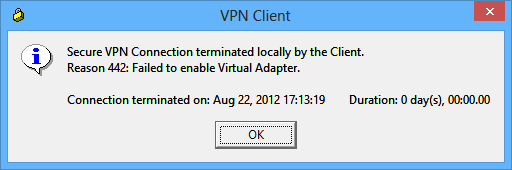









7 Responses
thanks for the valuable information. running on Win8 RTM x64, however, I get a BSOD trying to install. What exact versions are you currently running? cheers.
Hi Alex!
I’m using the latest version 5.0.07.0440 (Install vpnclient-winx64-msi-5.0.07.0440-k9.exe).
I have the same problem. I can’t even get vpnclient-winx64-msi-5.0.07.0440-k9.exe to fully install on Windows 8 RTM x64 in order to even try the registry trick. It essentially times out during the install. If I answer “yes” to continue it just starts over again. Very frustrating.
I get BSOD on install as well, how can we get around the BSOD ?
this worked for me. Thank you!
Nice to hear it Julio :) have a great weekend!