Today I want to show you how to auto-connect a VPN connection after the windows login. First, you need to deactivate the automatic start of the openvpn-gui.exe. At Windows 10, go to your Taskmanager and deactivate this entry:
now go to your startup folder and create a shortcut for this path:
“[Filepath]openvpn-gui.exe” –config_dir “[YourConfigFolderWithYourOVPNfile]” –connect [YourConfigFile].ovpn
Example:
C:\Program Files (x86)\Sophos\Sophos SSL VPN Client\bin\openvpn-gui.exe” –config_dir “C:\Program Files (x86)\Sophos\Sophos SSL VPN Client\config\VPNuser42@utm.company.com” –connect VPNuser42@utm.company.com.ovpn
To connect the client without typing in your username and password, you can edit your OVPN-file. Change “auth-user-pass” to “auth-user-pass pass.txt” and save the file. Create a new pass.txt in your config folder. Write your username in the first line and your password in the second line. Example:
VPNuser42
MyP@$$wOrd2015!
Keep in mind that this file is unencrypted on your harddisk! In case of using active directory authentication, you need to change this password after a password-change within your company.
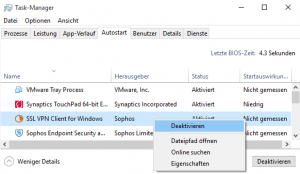









17 Responses
Gibt es auch die Option, dass es nur gestartet wird abhängig davon ob ich in meinem Heimnetzwerk bin oder remote?
Moin :) das sollte kein Problem sein, mit PowerShell könntest du stumpf dein Home-Gateway anpingen, ist das nicht erreichbar, wird die openvpn-gui.exe normal ohne Parameter gestartet. Alternative wäre eine Batch oder Javascript Datei im Autostart.
Hi,
ich würde gerne das mit mRemote machen…Geht das überhaupt? ICh bekomme nicht mal mit der Verküpfung hin. Wird das dann in der Verknüpfung Ziel und Ausführen eingetragen?
C:\Program Files (x86)\Sophos\Sophos SSL VPN Client\bin\openvpn-gui.exe” –config_dir “C:\Program Files (x86)\Sophos\Sophos SSL VPN Client\config\VPNuser42@utm.company.com” –connect VPNuser42@utm.company.com.ovp
Hi Robert,
uff das weiß ich nicht. Unter “Externe Programme” kannst du das ja hinzufügen und mal testen. Schreib mal ob es funktioniert oder nicht!
Hallo, eine Frage bitte.
einmal die vpn Verbindung gestarte hat, möchte ich ein script durchführen, aber automatisch, nicht mit doppel click. Diese script ist um mit Ordner von einem Server zu Verbeinden.
Ich habe die .batch Datei unter bin und unter config, aber gehts nicht.
Wo soll es liegen?
Hi Susana,
hast du die .bat Datei so benannt wie deine config datei und _up hinzugefügt? Also so?: xxxx_up.bat
Michel,
This is great..exactly what Im looking for, could you give any more guidance for setting up the following;
User logs in
Script checks default gateway and starts vpn client
Script then maps drives
I have all of this working independently but not automated and together :(
Any help much appreciated
Thanks
Bill
Hi Bill,
you can only start a .bat file with starts a powershell. So you can script more with all the functions of powershell.
Hi, gibt es eine möglichkeit dass folge launch von openvpn-gui.exe, dank der config file direkt das “Connect” ausgeführt wird wenn mann dort schon ein “auth-user-pass pass.txt” eingetragen hat ?
Z.z macht est est mal Stop nach launch von openvpn-gui.exe und mann muss recht-klick auf die rote Ampel in der Taskbar machen und auf Connect klicken damit die “auth-user-pass pass.txt” genutzt wird.
Hi Guido, ich denke das wirst du nur hinbekommen wenn du OpenVPN nicht mit Windows starten lässt (kannst du über den Taskmanager deaktivieren). Und dann eine Verknüpfung zu deiner .bat Datei auf dem Desktop platzieren für deinen VPN Connect.